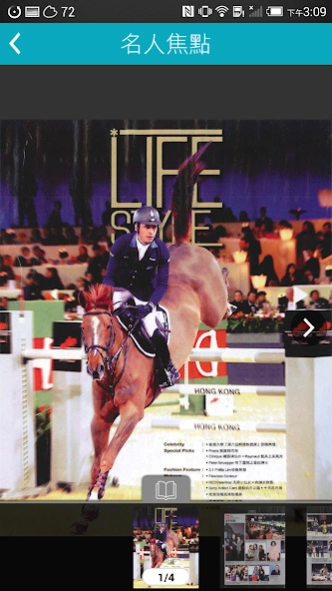TVB Zone 2.3.0
Continue to app
Free Version
Publisher Description
TVB Zone - Welcome to TVB Zone, your daily carry TVB magazines, celebrity names matter and entertainment videos concentration!
Welcome to TVB Zone! To bring you the most exclusive in-depth deconstruction of TVB TV, TVB comprehensive coverage of the latest information and news, including Jade, HD Jade, J2, Pearl and pay TV, including a variety of information delivery.
Exciting content, including:
Emerald Raiders, television situation half a century, the audience sound, full-length story, the man behind the TV recipes and columns, and so on.
Download now, you can read exposing page version TVB TVB Zone publications of the week-by-page browsing, easy to read, so you abreast of the latest entertainment and television program information!
Two new subject matter:
1 Celebrity Focus -. Embrace celebrities name things, so you do bet on a variety of exciting grand celebrity life!
(2) Entertainment speed video - Entertainment News Video Broadcasting offers, abreast of the latest entertainment circle Quotes!
* Subject to terms and conditions apply.
** This program is designed for Android4.0 or later
About TVB Zone
TVB Zone is a free app for Android published in the Newsgroup Clients list of apps, part of Communications.
The company that develops TVB Zone is tvb.com. The latest version released by its developer is 2.3.0.
To install TVB Zone on your Android device, just click the green Continue To App button above to start the installation process. The app is listed on our website since 2016-08-10 and was downloaded 2 times. We have already checked if the download link is safe, however for your own protection we recommend that you scan the downloaded app with your antivirus. Your antivirus may detect the TVB Zone as malware as malware if the download link to com.tvb.tvbweekly.zone is broken.
How to install TVB Zone on your Android device:
- Click on the Continue To App button on our website. This will redirect you to Google Play.
- Once the TVB Zone is shown in the Google Play listing of your Android device, you can start its download and installation. Tap on the Install button located below the search bar and to the right of the app icon.
- A pop-up window with the permissions required by TVB Zone will be shown. Click on Accept to continue the process.
- TVB Zone will be downloaded onto your device, displaying a progress. Once the download completes, the installation will start and you'll get a notification after the installation is finished.